-
채광량에 따른 키우기 쉬운 농작물 예제D3 2021. 7. 12. 20:47
var svg = d3.select("#chart") .append("svg") .append("g") svg.append("g") .attr("class", "slices"); svg.append("g") .attr("class", "labels"); svg.append("g") .attr("class", "lines"); var width = 1800, height = 500, radius = Math.min(width, height) / 2; svg.append("text") .attr("class", "sum") .attr("transform", "translate(100, 100)") .text("채광량(단위: umol/m2/sec)") .style("font-size", 20); svg.append("text") .attr("transform", "translate(115, -40)") .text("400") .style("font-size", 28); svg.append("text") .attr("transform", "translate(-145, -40)") .text("80") .style("font-size", 28); svg.append("text") .attr("transform", "translate(-20, 140)") .text("200") .style("font-size", 28); var pie = d3.layout.pie() .sort(null) .value(function(d) { return d.value; }); var arc = d3.svg.arc() .outerRadius(radius * 0.8) .innerRadius(radius * 0.4); var outerArc = d3.svg.arc() .innerRadius(radius * 0.9) .outerRadius(radius * 0.9); svg.attr("transform", "translate(" + width / 2 + "," + height / 2 + ")"); var key = function(d){ return d.data.label; }; var color = d3.scale.ordinal() .domain(["상추, 케일, 적근대, 시금치, 곤드레나물, 방울토마토", "상추, 쑥갓, 청경채, 잎브로콜리, 셀러리, 잎들깨, 참나물, 돌나물", " 오크상추, 치커리, 신선초, 미나리, 아욱, 부추, 쪽파, 달래, 생강"]) .range(["#ffff00", "#ffcc00", "#ff9900"]); function randomData (){ var labels = color.domain(); return labels.map(function(label){ return { label: label, value: 400 } }); } change(randomData()); d3.select(".randomize") .on("click", function(){ change(randomData()); }); function change(data) { /* ------- PIE SLICES -------*/ var slice = svg.select(".slices").selectAll("path.slice") .data(pie(data), key); slice.enter() .insert("path") .style("fill", function(d) { return color(d.data.label); }) .attr("class", "slice"); slice .transition().duration(1000) .attrTween("d", function(d) { this._current = this._current || d; var interpolate = d3.interpolate(this._current, d); this._current = interpolate(0); return function(t) { return arc(interpolate(t)); }; })d3 홈페이지의 예제 코드를 이용하였다.
결과
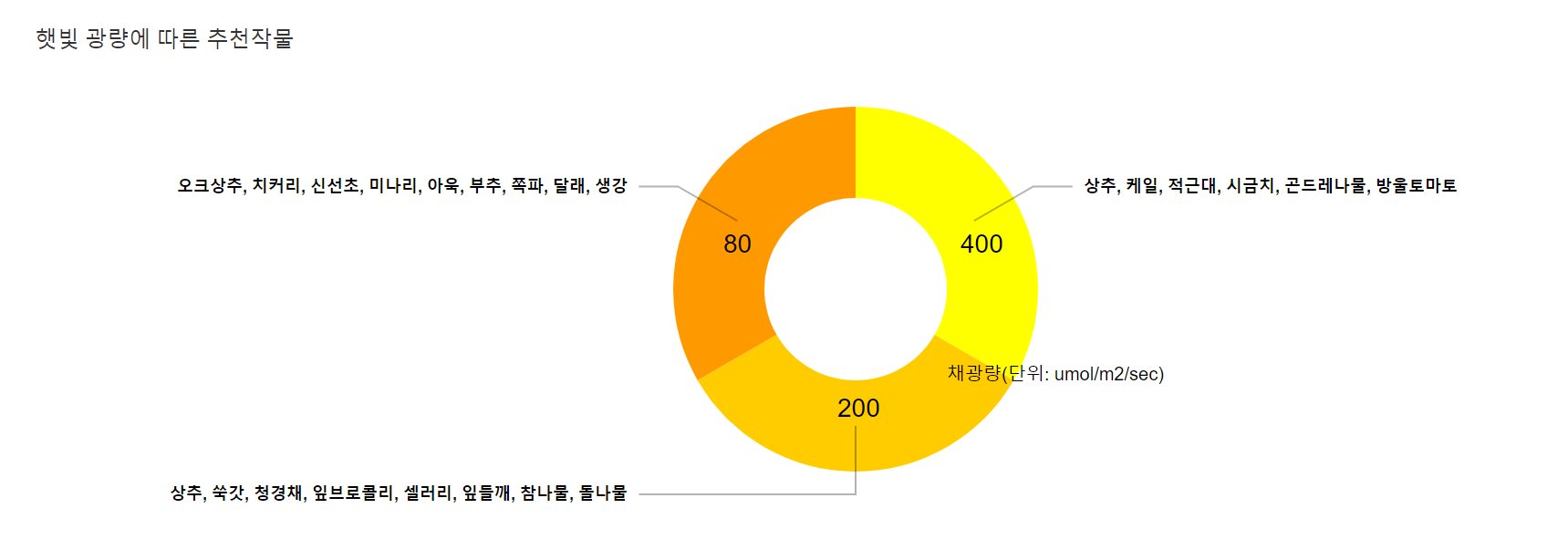
애니메이션과 onclick 속성에 대해서 좀 더 공부해야 겠다.
'D3' 카테고리의 다른 글
D3.js 차트 컴포넌트 (0) 2021.07.04 D3.js <svg> 요소 (0) 2021.06.28 D3.js (0) 2021.06.27 D3.js? (0) 2021.06.21